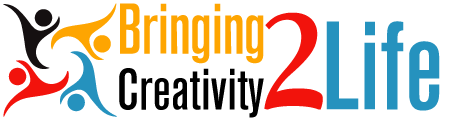What is a Phishing Email and How Do I Identify One?
The murky world of digital marketing involves many dubious practices, as customer data is traded between brokers, who then filter the data into workable marketing strategies by targeting consumers. If you want to fully understand what phishing email is, think of the Trojan Horse, which was left outside the enemy’s fortress walls and contained a team of soldiers, who, once inside, opened the gates and allowed the army to pile in and slaughter their enemy.
Phishing
Like fishing, it involves trying to hook something, hence the name, and the phishing email wants access to your confidential data, and in order to do that, it needs to get into a user’s inbox. That on its own is sometimes enough, as the attachment will lodge itself onto the user’s hard drive, then begins a process of masking its existence, allowing it to do whatever it was created to do. It might, for example, want your marketing data and could be directed at you by a competitor, or it could simply be a destructive virus, one that deletes all the data on a drive, then renders the drive unusable! For those who are really interested – and we all should be – you can search online and read up on how to spot a phishing email, which is not that difficult, and could save your data.
Identifying a Phishing Email
It is possible to discover who the sender is, and this is done by clicking on the “from” button on the email interface. If the address is not at all related to the content, and you have never heard of them, then it is likely to be a phishing email. The attachment(s) or link(s) should never be double clicked, but by hovering your mouse over it, you will get some further information about its origin. Double clicking on an unknown attachment is not advised, as all executable files are not activated until the .exe file is opened.
Asking for Information
Some phishing emails disguise themselves as government departments, and they may ask you to answer a few simple questions, and they might even have a link to their website, which of course, is fake. It is a common strategy to send out this type of phishing email, and believe it or not, people do respond, which could lead to divulging credit card or personal information.
There are developers who have perfected the art of protecting a user’s inbox, and for what it costs, it is an essential component to data security and spam elimination. An online search for “effective anti-virus and spam programs” would likely put you in touch with a software developer who can cost effectively protect your business. The user interface is simple to understand, and you have the ability to check what has been quarantined and be able to view – and track – all incoming activity. This can be utilised by a single user or a corporation with thousands of employees, and as the protective layer is cloud based, your data is always protected.